1. Perplexity AI
Best for: Instant research that actually cites sources
Think of it as Google’s smarter cousin. You ask a question, it gives you real-time, sourced answers without the clutter.
Perfect for when you're tired of opening 17 tabs just to find out what changed in Power BI this month.
2. ChatGPT Plus (with GPT-4o)
Best for: Writing like a pro in half the time
Need a proposal? A summary? An apology email to your boss that sounds sincere? This is your tool. You can even customize it to match your tone, whether you’re a straight shooter or a certified overthinker.
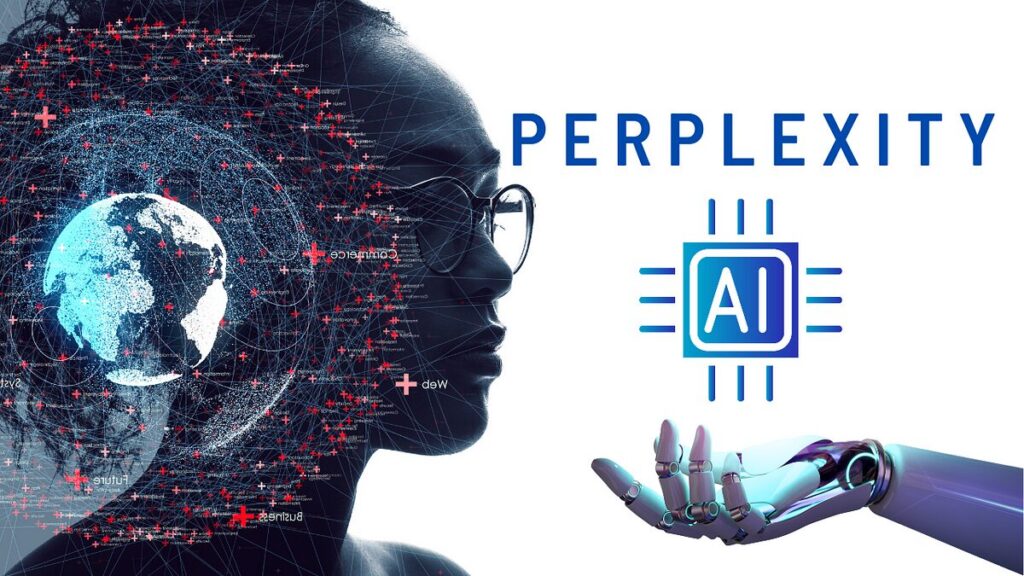
3. Otter.ai
Best for: Transcribing meetings so you can actually focus
It records, transcribes, and highlights all the useful parts of your meetings. You know, so you don’t have to pretend you were listening while answering emails.

4. Gamma.app
Best for: Turning boring text into beautiful presentations
You write the idea. Gamma turns it into sleek, ready-to-share slides. Zero design skills required. It’s like Canva got an MBA.
5. Power BI with Copilot
Best for: Making data talk like a human
Upload your spreadsheet and ask questions like “What’s causing sales to dip in Q2?” It builds dashboards, charts, and insights in natural language. Excel feels like a flip phone after using this.
6. GrammarlyGO
Best for: Writing smarter and sounding sharper
It doesn’t just fix grammar. It rewrites, simplifies, tones, and expands your text depending on what you want to say. Great for people who write emails that start as “Hi” and end three hours later.
7. Notion AI
Best for: Turning scattered thoughts into organized documents
Type “summarize this meeting” or “draft a content plan” and Notion AI makes it happen. You can even keep everything in one workspace so you don’t go looking through 12 folders to find yesterday’s notes.

8. Claude 3 (Anthropic)
Best for: Thoughtful, structured answers that sound like they were written by someone who meditates
Claude 3 is great at writing, summarizing, brainstorming, and even code reviews. It’s the calm AI that never shouts and always uses bullet points.
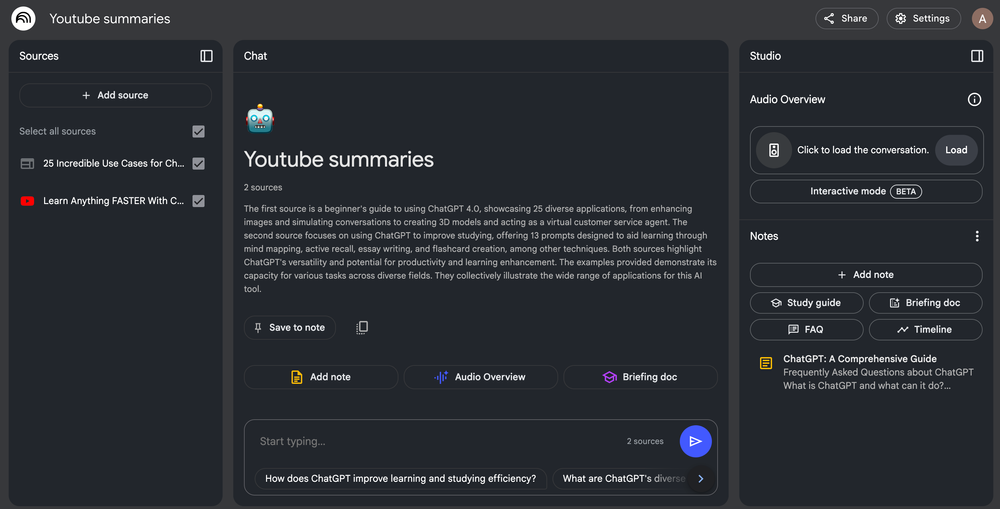
9. NotebookLM
Best for: Studying your documents and giving you real insights
You upload files and links. It builds a smart model around them. Then you ask questions and it answers with citations. Perfect for analysts, students, and anyone tired of CTRL+F.
10. Glasp
Best for: Summarizing YouTube videos and articles while you sip your chai
Paste a link. Get highlights. It even lets you share notes across platforms. Great for learning fast without sitting through 45 minutes of “Hey guys, welcome back to my channel.”
Conclusion
These AI tools aren’t magic. But they come close. They speed up the boring parts of your day so you can spend more time solving problems, getting results, or scrolling LinkedIn without guilt.
Try one or two this week. Watch your task list shrink and your coffee taste better.
And if you want more practical, zero-fluff tools like these, subscribe to our newsletter. We test them, so you don’t waste time on tools that sound fancy but do nothing.



