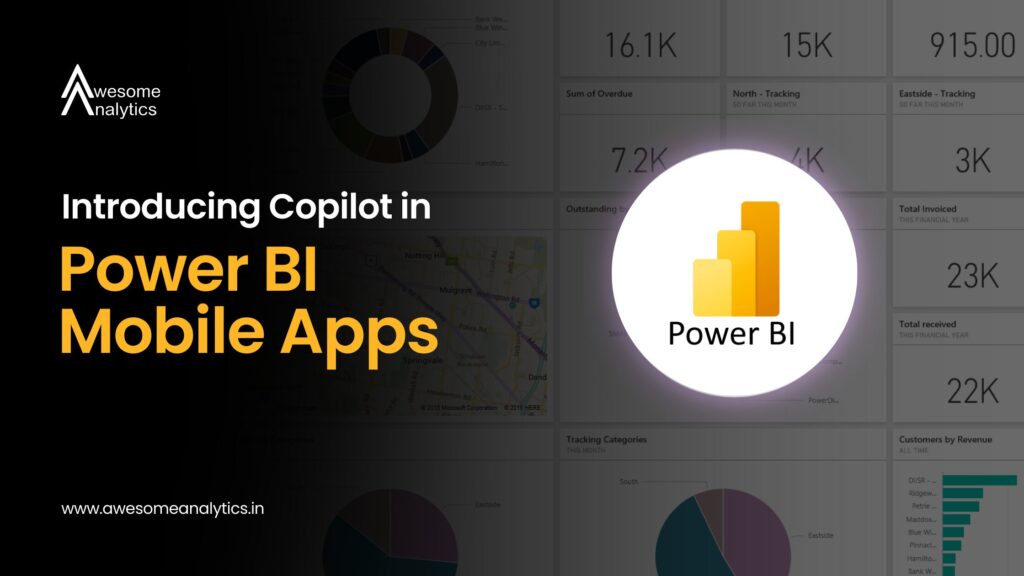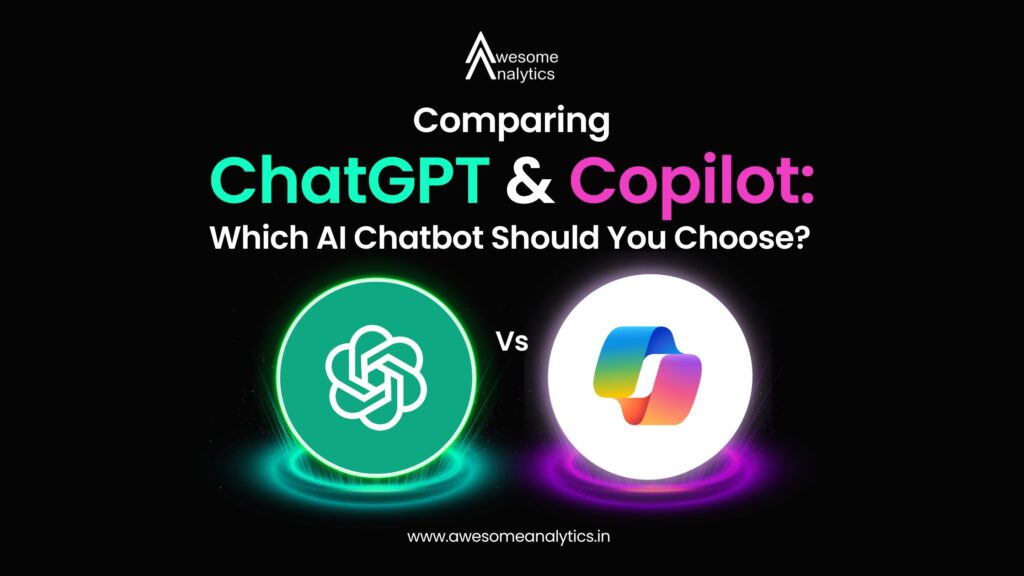Power BI Updates in 2026 That Actually Improve Daily Reporting
When Power BI releases a new update, it is easy to skim the feature list and move on. Most updates sound incremental at first glance. But occasionally, a release quietly improves how people explore data, maintain reports, and explain insights in real work. The January 2026 update falls into that category.
Power BI Updates in 2026 That Actually Improve Daily Reporting Read More »