What is Power BI?
Power BI is a powerful business analytics tool developed by Microsoft. It empowers users to visualize and share insights from their data in a simple and intuitive way. Whether you're a data analyst, a business user, or an executive, Power BI puts the power of data analysis at your fingertips.

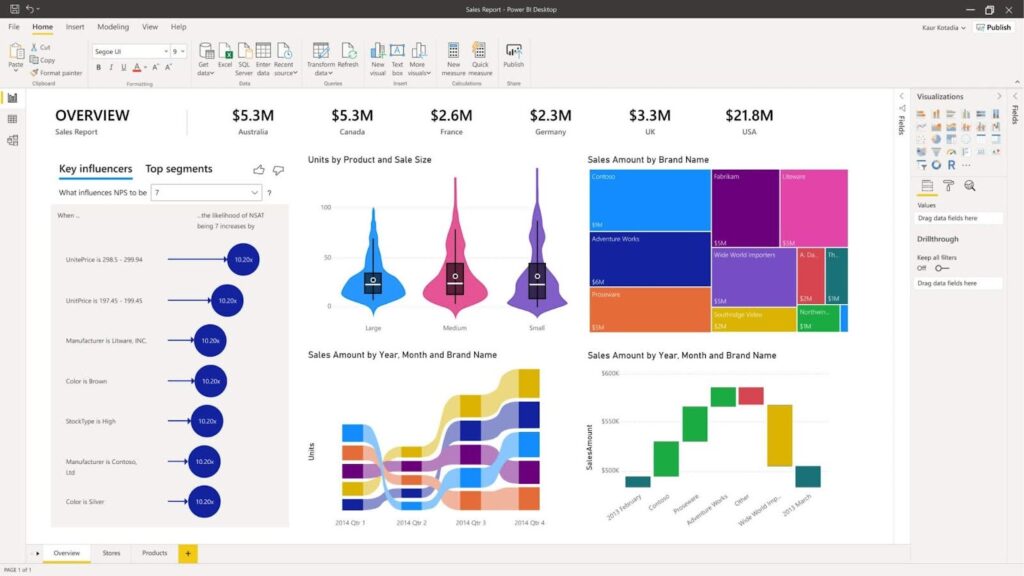
How Does Power BI Work?
1. Simplifying Data Analysis with Power BI
Power BI simplifies the process of data analysis by providing users with an intuitive interface and powerful tools. Here’s how it helps:
- Data Collection Made Easy: Power BI makes it easy to gather data from different sources like databases, cloud services, and Excel files. Its strong connectivity options ensure effortless data collection.
- Data Preparation: Once you have your data, Power BI helps you clean and organize it to fit your needs. Its user-friendly interface makes data preparation a breeze, ensuring that your data is accurate and reliable.
2. Creating Compelling Visualizations
One of the key features of Power BI is its ability to create engaging and dynamic visualizations. Here’s how it shines:
- Interactive Visualizations: Power BI offers a wide range of visualization options, including charts, graphs, maps, and tables. Users can easily create interactive visuals that bring their data to life.
- Customization: Power BI allows users to customize their visualizations with different formatting options, colors, and themes. This enables users to create visuals that are not only informative but also visually appealing.


3. Real-Time Data Insights
Keeping up with the latest data insights is crucial for making informed decisions. Power BI helps you stay updated with real-time data monitoring:
- Live Dashboards: Power BI lets you build live dashboards that display real-time data from various sources. This allows you to keep track of important metrics and KPIs in real time.
- Automatic Updates: Power BI automatically updates data, ensuring that you always have access to the latest information for analysis.
4. Facilitating Collaboration and Sharing
Collaboration is essential in today’s workplace, and Power BI makes it easy to share insights with your team:
- Sharing Reports and Dashboards: With Power BI, you can easily share reports and dashboards with your colleagues. This promotes collaboration and ensures that everyone is on the same page.
- Integration with Microsoft Tools: Power BI seamlessly integrates with other Microsoft tools like SharePoint and Teams, making it easy to share insights within your organization.
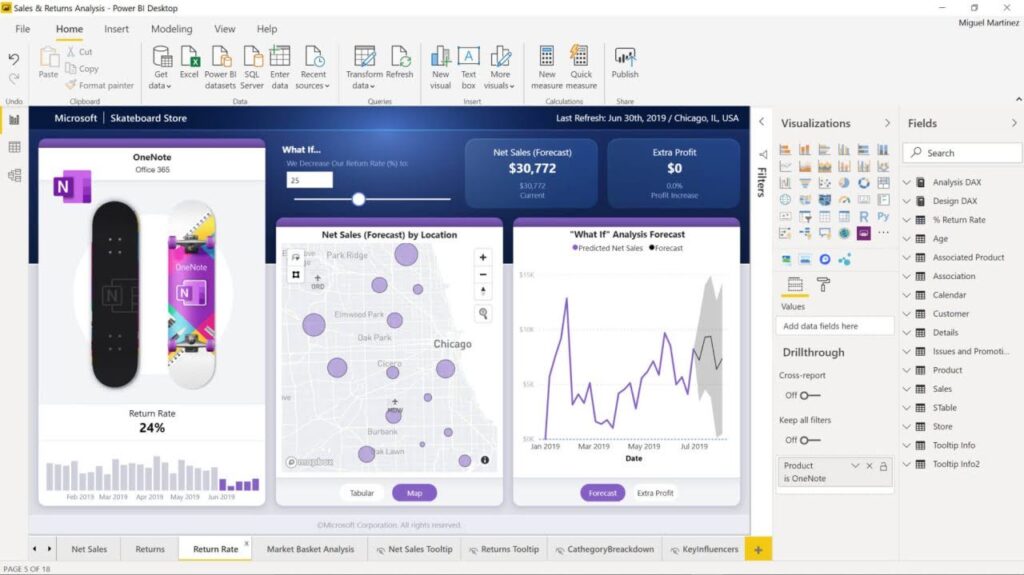
5. Advanced Analytics and Integration
Power BI goes beyond basic data analysis with its advanced analytics capabilities:
- Integration with AI and Machine Learning: Power BI integrates with other Microsoft tools like Azure Machine Learning and Power Automate, allowing users to leverage AI and machine learning algorithms for advanced analytics.
- Predictive Analytics: With Power BI, users can perform predictive analytics to forecast future trends and outcomes based on historical data.
Power BI empowers organizations to extract valuable insights from their data through efficient data gathering, engaging visualizations live monitoring, collaboration, and advanced analytics. By leveraging the capabilities of Power BI, businesses can make informed decisions, spot emerging trends, and propel growth. Embrace the potential of Power BI, and unlock the true value of your data.



