Actual Role of AI in Business
AI is not only about using a tool, it is about improving a process. Every workflow has three steps, i.e., inputs, AI processing, and outputs. The role of AI is to clean data, speed up analysis, and give sharper answers that reduce manual effort.
Departmental Workflows with AI
Finance and Accounting
- How: Integrate AI into your month-end close process by connecting it to your ERP or Excel exports.
- Where: Use AI to scan daily transaction files, flag anomalies, and reconcile them before final reporting.
- When: Run this process daily or weekly so the month-end is lighter.
- Result: Errors drop, reconciliation becomes faster, and reports are ready earlier.
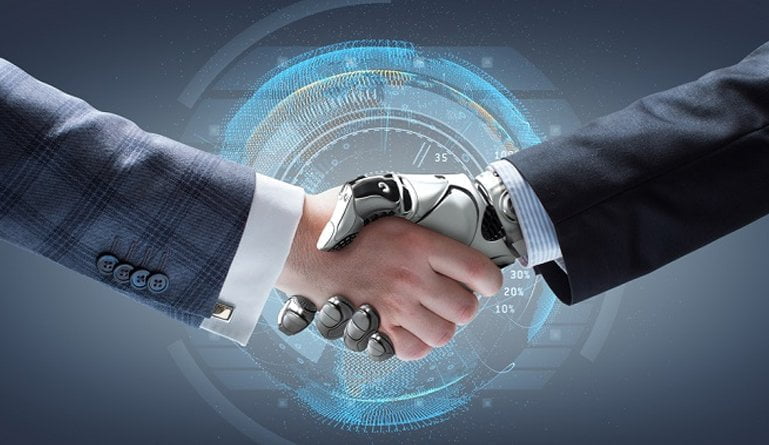
HR and People Operations
- How: Use AI for resume screening based on defined role requirements.
- Where: Apply it at the first stage of hiring to filter large volumes of applications.
- When: Run the process with each job posting or recruitment cycle.
- Result: Saves recruiter hours, gives fairer comparisons, and highlights retention risks through survey analysis.
Sales and Marketing
- How: Let AI segment customer data from CRM and suggest messaging patterns.
- Where: Use it inside campaign planning and proposal creation.
- When: Apply before launching new campaigns or quarterly reviews.
- Result: More targeted campaigns, better lead scoring, improved close rates.
Operations and Supply Chain
- How: Feed sales and stock data into AI forecasting models.
- Where: Use it in procurement planning dashboards or order management systems.
- When: Run forecasts monthly, with alerts set for real-time changes.
- Result: Less overstock, fewer shortages, smarter vendor planning.
Customer Service
- How: Use AI to triage incoming emails or tickets.
- Where: Integrate with ticketing platforms or email systems.
- When: Apply continuously to reduce backlog and speed response time.
- Result: Faster replies, clearer issue categorization, better escalations.
Management and Strategy
- How: Use AI to pull department summaries into executive briefs.
- Where: Integrate with BI dashboards or shared reporting systems.
- When: Prepare weekly or monthly summaries for leadership meetings.
- Result: One-page summaries, less meeting prep, more focus on decisions.
Key Takeaways for Leaders
Many leaders hesitate because the first step feels complicated. The truth is that AI works best when you begin small. Start with one workflow per department and keep it simple.
Always measure the impact in terms of time saved, errors reduced, or faster decisions. This makes the value clear and avoids the sense of experimenting without results.
Expect resistance in the beginning. Teams may be unsure whether AI outputs can be trusted. Solve this by keeping a human review stage early on and sharing visible wins to build confidence.
Avoid data silos by assigning ownership of dashboards and ensuring everyone accesses the same sources. This makes AI outputs reliable across departments.
Finally, use existing tools wherever possible. You don’t need to flood the company with new platforms. Embedding AI into current systems makes adoption smoother and avoids confusion.
Conclusion
AI is not about adding flashy tools, it is about redesigning workflows so teams spend less time on manual tasks and more time making decisions. Finance, HR, sales, operations, customer service, and strategy all have clear entry points where AI can help today.
If you want to keep learning how to turn AI ideas into real workflows, subscribe to our newsletter. Every week, we share practical ways to use AI, Excel, Power BI, and Python so you can lead with confidence and clarity.



