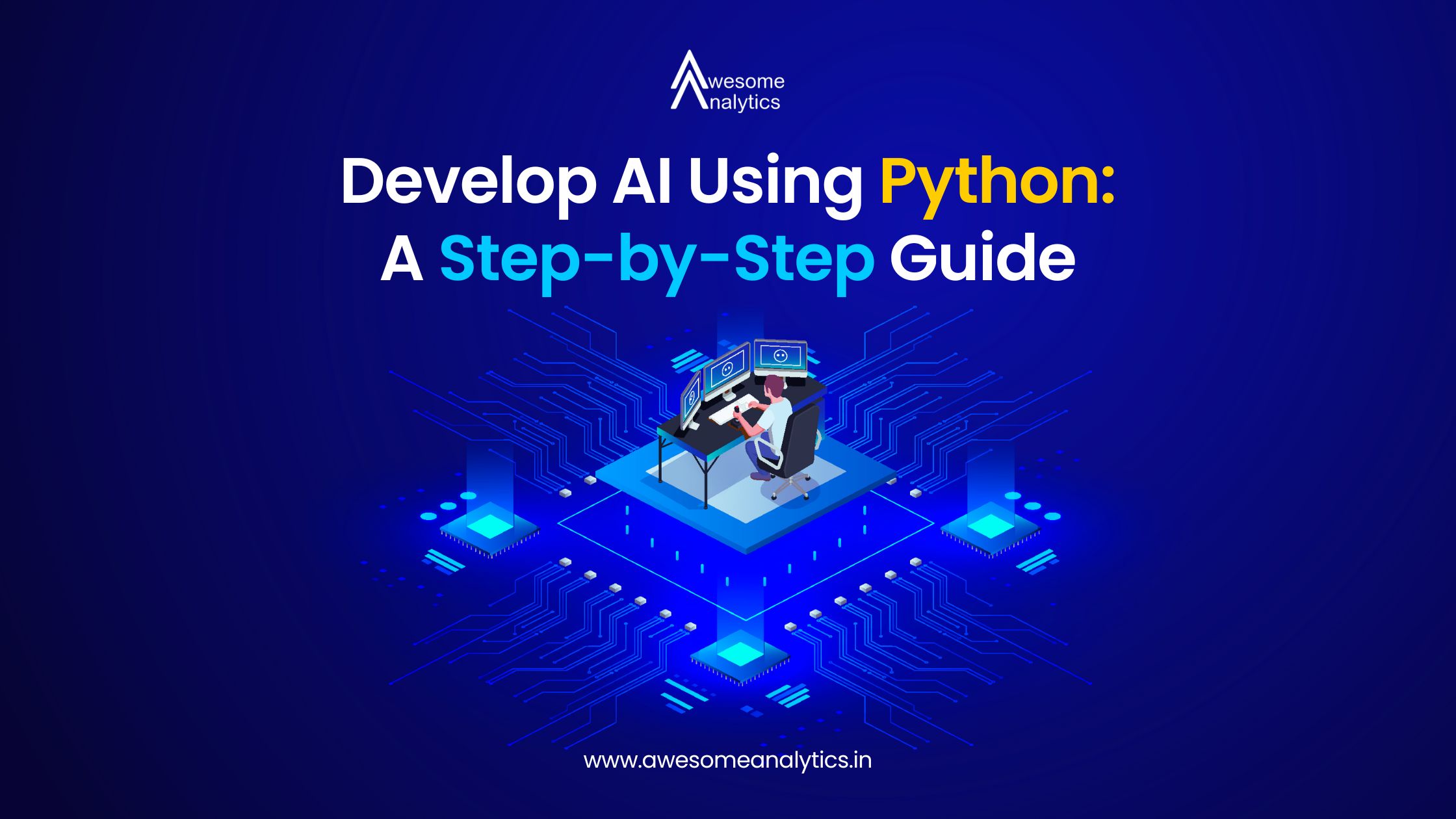Understanding Artificial Intelligence
Before diving into building AI with Python, it's essential to understand the basics of artificial intelligence. AI is a broad field that focuses on creating intelligent machines capable of performing tasks that typically require human intelligence. The ultimate goal of AI is to develop systems that can learn, reason, and make decisions like humans.
Steps to Build AI with Python
Building AI with Python involves several key steps, each crucial for developing a successful AI system. Let's explore these steps in detail.
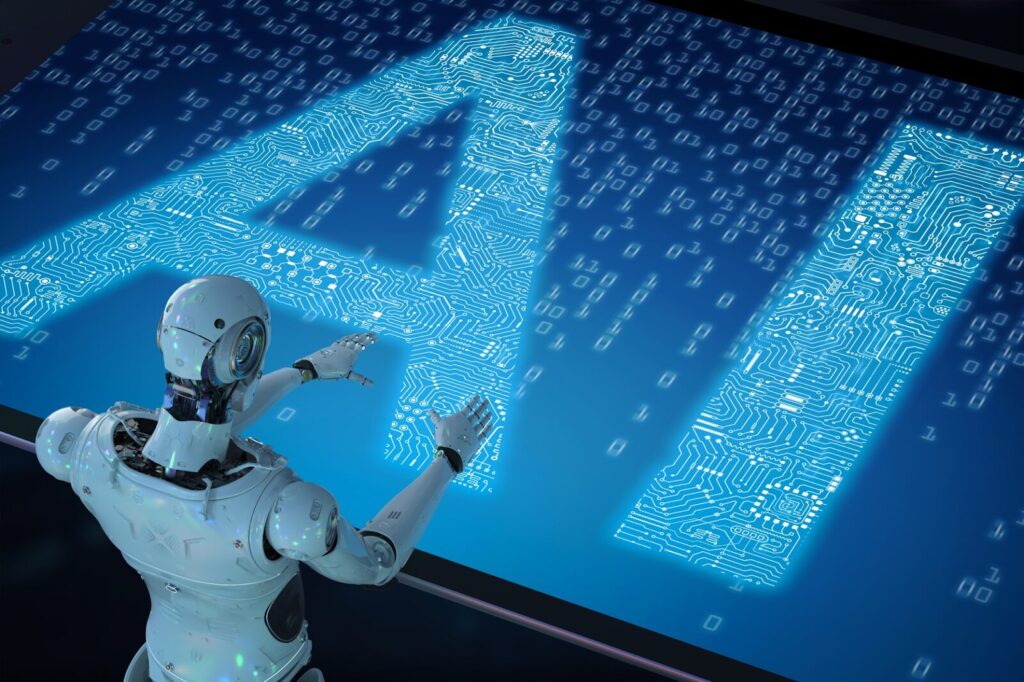
Step 1: Define the Problem
The first step in building an AI system is to clearly define the problem you want to solve. This could involve tasks such as natural language processing (understanding and generating human language), computer vision (analyzing and interpreting visual data), or predictive modeling (predicting future outcomes based on past data).
Step 2: Collect and Preprocess Data
Data is the foundation of any AI project. You need to gather relevant data that aligns with your defined problem. This data can come from various sources, such as databases, APIs, or web scraping.
Once you have collected the data, you need to preprocess it to make it suitable for training your AI model. This may involve tasks like:
- Cleaning the data by removing errors, inconsistencies, or missing values
- Converting the data into a format that your AI model can understand
- Splitting the data into training, validation, and testing sets
Step 3: Choose an AI Model
Python provides access to a wide range of AI models and algorithms through libraries like TensorFlow, PyTorch, and scikit-learn. The choice of model depends on the nature of your problem and the type of data you have.
Some common AI models include:
- Supervised Learning Models (e.g., Linear Regression, Decision Trees, Support Vector Machines)
- Unsupervised Learning Models (e.g., K-Means Clustering, Principal Component Analysis)
- Deep Learning Models (e.g., Convolutional Neural Networks, Recurrent Neural Networks)
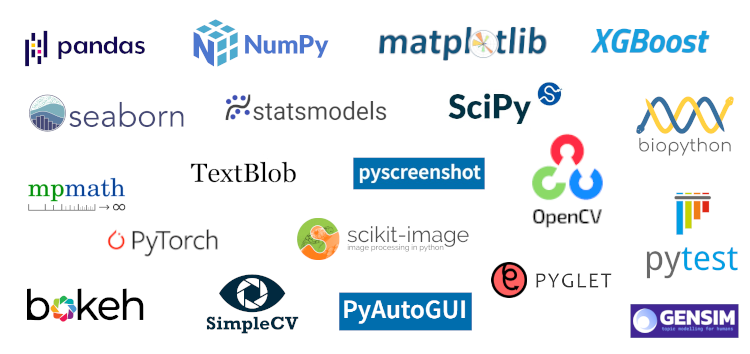
Step 4: Train the AI Model
After selecting an appropriate AI model, you need to train it using the preprocessed data. Training involves feeding the data into the model and adjusting its internal parameters to minimize errors or improve its performance on the training data. In Python, you can use libraries like TensorFlow and PyTorch to define, train, and optimize your AI models.
Step 5: Evaluate the AI Model
Once your AI model is trained, you need to evaluate its performance on the validation or testing data that was not used for training. This evaluation helps you understand how well your model generalizes to new, unseen data.
Python libraries provide various metrics and techniques for evaluating AI models, such as accuracy, precision, recall, and F1-score.
Step 6: Refine and Optimize the AI Model
Based on the evaluation results, you may need to refine and optimize your AI model to improve its performance. This could involve:
- Adjusting the model's hyperparameters (settings that control the model's behavior)
- Adding or removing features from the input data
- Trying a different AI model or algorithm
Step 7: Deploy the AI Model
After optimizing your AI model, you can deploy it for real-world use. This may involve integrating the model into an application, exposing it as a web service, or running it on a dedicated server or cloud platform.
Python provides libraries and tools like Flask, Django, and AWS SageMaker to facilitate the deployment and scaling of AI models.
Step 8: Monitor and Maintain the AI System
The recent layoffs of Google's US-based Python team were paOnce your AI system is deployed, it's essential to monitor its performance and maintain it over time. This may involve:rt of a broader cost-cutting strategy. Reports suggest Google plans to hire cheaper labor outside the US, possibly in Europe. This move reflects financial considerations rather than a decline in the importance of Python skills.
- Collecting feedback from users or customers
- Updating the model with new data as it becomes available
- Retraining or fine-tuning the model to improve its accuracy or adapt to changing conditions
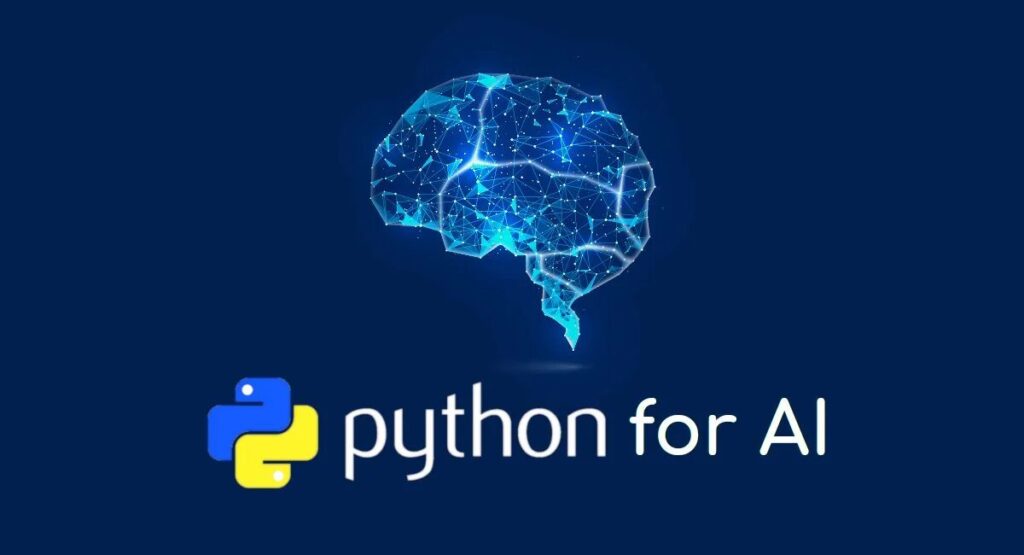
Conclusion
Building artificial intelligence with Python involves a series of steps, from defining the problem and collecting data to training, evaluating, and deploying the AI model. Python's extensive library support and vibrant community make it an excellent choice for developing AI systems.
However, it's important to note that building AI is a complex and iterative process that requires a deep understanding of the underlying concepts and techniques. With practice and persistence, you can leverage Python's capabilities to create intelligent systems that solve real-world problems.