1. Personalized Knowledge Models
NotebookLM lets you upload your own content and instantly builds a custom language model around it.
Why it matters: Instead of searching the internet for half-relevant answers, you get insights based only on your material. Great for academic research, internal documentation, or client-specific work.
2. Smart Q&A with Source Links
You can ask direct questions about your uploaded files, and NotebookLM answers with detailed responses backed by citations.
Why it helps: It’s like having a research assistant who not only finds the answer—but also shows their work.
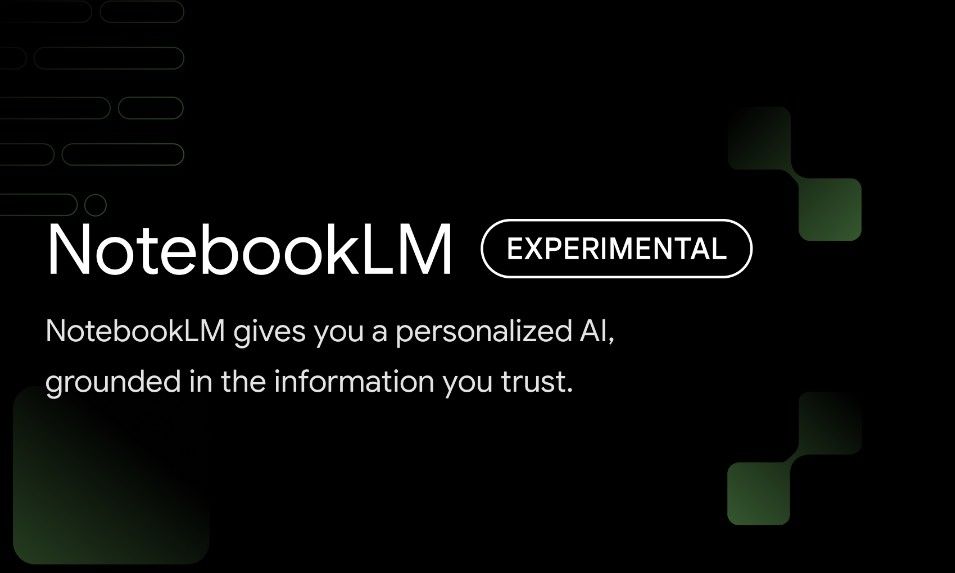
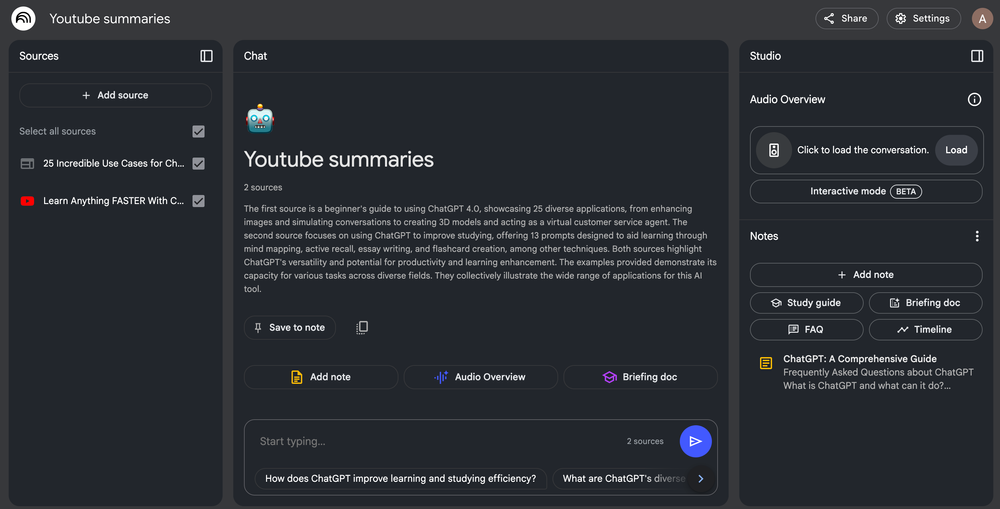
3. Summarization with Source Highlighting
It can turn a dense document into a short summary and show exactly where each point came from.
Use case: Upload a 20-page client brief and get a clear, 5-line summary linked to the original text for validation.
4. Generate Notes from Conversations
As you chat with your files, NotebookLM can convert useful answers into structured notes.
Example: Discuss a market report, then instantly turn the insights into bullet-point notes for your next presentation.
5. Centralized Workspace for Research
You can upload multiple file types like PDFs, Google Docs, web articles, and more into one smart notebook.
Why it’s useful: No need to juggle tabs. Everything stays together in one project.
6. Audio Overviews
Google is testing audio summaries in NotebookLM, letting you listen to briefings on your documents.
Who benefits: Ideal for researchers on the go, or anyone who prefers learning by listening.
7. Verified Responses with Built-In Citations
Every output from NotebookLM comes with sources, making it easy to cross-check information.
Why it builds trust: No guessing where facts came from. You see the reference and decide for yourself.
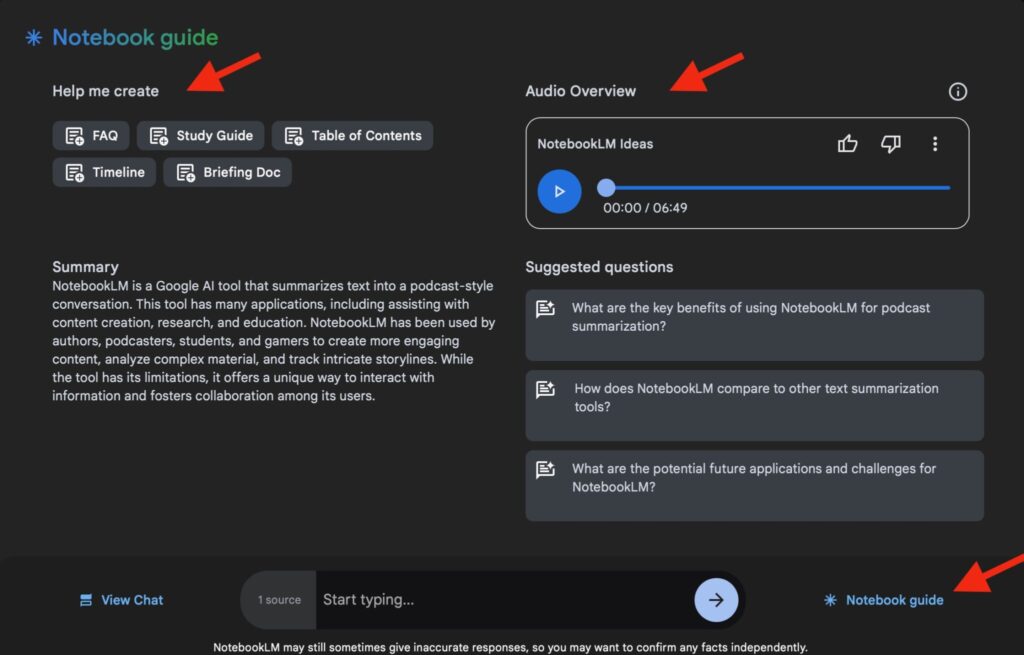
Conclusion
NotebookLM is more than an AI assistant. It’s a productivity tool for thinkers.
From summarizing files to pulling reliable insights across sources, it can reduce your research time without reducing accuracy.
If your work involves writing, learning, or decision-making, this is one tool worth testing.
Want more real-world AI tool breakdowns like this? Subscribe to our newsletter and discover the best tools to make your workflow faster, smarter, and easier to manage.



